Tip 1 : The most common viruses can be disguised as attachments of funny images, greeting cards, or audio and video files and spread by sending them via e-mail messages.
* Thus, you are advice not to open e-mail attachments unless you know who it’s from and you are expecting it.
Tip 2 : MSN Messenger is getting more and more famous, or even becomes the world’s leading messenger. Unfortunately, many bad people are taking this opportunity to spread computer viruses to the people who are using MSN messenger around the world. This kind of virus is very destructive and they spread from one to another by forcing your messenger to send the virus automatically to your friends by offering some sort of interesting words and notable files such as a message like “is that you on this photo?” with a zipped file which probably be named as “photo0050.jpg” or “photo0050.zip”. These files are definitely viruses.
* So, you are advice not to receive any suspected files from your friends, even the closest one.
* You should judge a file by its size with your common sense.
* You should ask your friend once again to determine whether or not they are really there to send you something, but not the auto-virus.
Tip 3 : Viruses are easily spread by carrying it on a removable medium such as floppy disk, USB drive or CD.
* Therefore, you should always scan diskettes, CD’s and any other removable media before using them.
Tip 4 : Internet is the main media for virus to spread. Every downloadable file may consists of viruses.
* You should always scan files downloaded from the Internet before using them.
* You are advice not to install any unapproved software on your computer.
Tip 5 : The General tip to avoid virus infection.
* An anti-virus software must be installed in your computer.
* Ensure that your anti-virus software is up to date.
* Ensure that your operating system is up to date and patched with the latest security updates. For instance, you should enable Windows Update if you are using Microsoft Windows Operating System.
* Scan your computer on a regular basis.
* Install and run a firewall on your computer.
Remember, the more time you spend familiarizing yourself, not just with the anti-virus programs but with your computer, the better you will be, just like everything else, practice makes perfect.
Good Luck guys ^_^!
Digital Music
Subscribe to:
Post Comments (Atom)







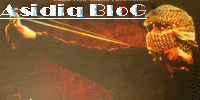

0 komentar: